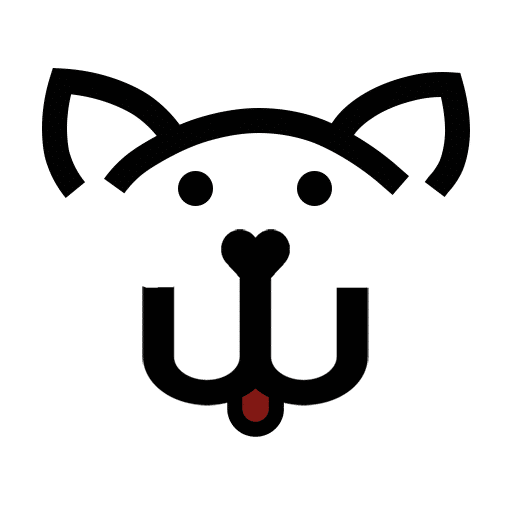With PetDesk, you can request an appointment anywhere and anytime.

Veterinary visits, surgeries, medical refills, —our pets have busy lives! You can now manage it all in one place with the free PetDesk app for iOS or Android. With PetDesk, you can handle all your pet’s care needs with a few simple clicks right from your phone. The comprehensive app allows you to make appointment requests, see your pet’s vaccine history, view our office hours and request prescription refills whenever it’s most convenient for you!
With PetDesk, you can:
- Make appointment requests
- See your pet’s vaccine history
- View our office hours
- Refill prescriptions at your convenience!
PetDesk seamlessly syncs with your phone’s calendar, and once you download the app, it can also send you text and email reminders for your upcoming appointments and any overdue vaccinations.
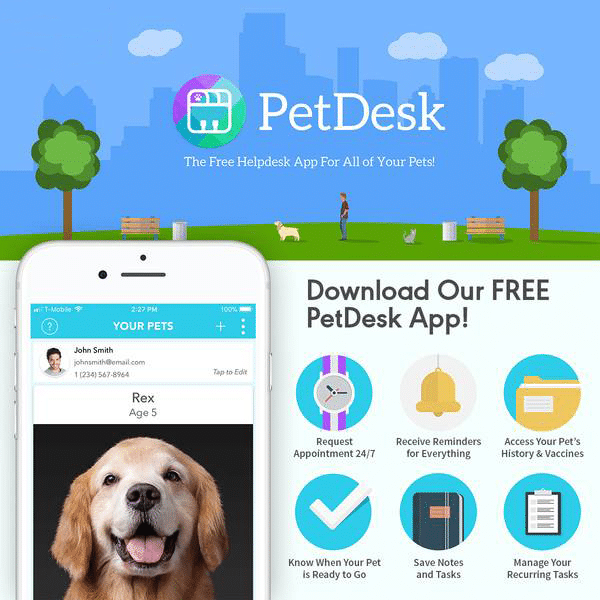
F & Q about PetDesk
If you are on your smartphone or tablet:
- Visit the App Store for iOS devices: https://itunes.apple.com/us/app/petdesk/id631377773?mt=8
- Visit the Google Play store for Android devices: https://play.google.com/store/apps/details?id=com.locai.petpartner&hl=en_US
The PetDesk application makes it easy to manage your pet’s health. This free app lets you:
- Set reminders for your pet’s recurring treatments and needs
- Take notes to keep in mind for your next pet care visit
- Keep track of your pet’s appointment, vaccination, and medication history
- Get reminders to book your pet care appointments
- Schedule and confirm appointments easily
- Receive messages from your veterinarian about prescription pick-ups and post-surgery updates
- Save photos of your pet
PetDesk is available on IOS and Android devices (Mobile or Tablet).
- Open the PetDesk app on your phone or tablet
- On the “Pets” tab, tap the gear at the top right
- Tap on the box located at the top of the screen, stating your Name, Email, Address, and Phone Number
- Tap on the “Log Out” button located at the bottom of the screen
- You will be prompted to confirm that you are “really sure you want to log out of PetDesk” – Tap on the pink “Logout“ button
- Open the PetDesk App
- On the “Pets” tab, tap on your pet’s photo or name to open your “Pet Profile”
- Tap on the photo of your pet
- You will be prompted to choose, “Photo Library” to access a saved photo or “Take a Photo” to snap a new one. You can also “View” or “Edit” your current pet photo
- Open the PetDesk App on your phone or tablet
- On the “Pets” tab, tap the gear at the top right
- Tap on the box located at the top of the screen, stating your Name, Email, Address, and Phone Number
- Tap your email and delete the old one
- Enter your new email
- Tap “Update” or “Save” at the bottom to save changes
- This updates your email in the app and with PetDesk communications
- Verify that the email we have on your file is the same you are using in the app.
- No, this cannot be done manually. It needs to be updated in your file by your Brownsville Spay Neuter pet provider within their practice management software. It will then update with our next system sync.
- First, open the app by selecting the PetDesk icon on your device
- If you are not logged in yet, at the bottom of the screen click on “Log In”
- If you are unsure of your password, click on “Forgot your password?”
- From here, follow the directions to enter the account’s current email address. We will send an email with further instructions to reset your password.
- Open the email we sent to your email address with the subject, “PetDesk App Password Reset”
- Click the link in the email “Click here to reset your password”
- Enter a new Password here (you will have to confirm your entry as well)
- Contact PetDesk Support at support@petdesk.com
- Open the PetDesk App
- Select the “Pets” tab
- On the “Pets” tab, tap on your pet’s photo or name to open your “Pet Profile”
- Scroll to the bottom of the profile and tap the pink “Remove Pet” button
- You will be prompted to confirm that you are sure you “Want to remove?” all your pet’s data from the app including reminders. Select “Yes, Remove“
In compliance with the California Consumer Privacy Act (CCPA), PetDesk honors California resident’s right to:
- Know and have access to personal information is being collected about them.
- Know whether their personal information is sold or disclosed and to whom.
- Say no to the sale of their personal information.
- Have equal service and price, even if they exercise their privacy rights.
Beginning on January 1, 2020, all PetDesk users can manage and control what PetDesk does with personal data. Requests can be made via our online forms or by emailing support@petdesk.com to do the following:
- Email me with all my personal information that PetDesk has retained.
- Update my information and/or my preferences about how my information is used by PetDesk.
- Have my personal information deleted.
All Services
Get Your PetDesk App Now
Our clients